Financial Services

Online Account Access
With a simple click of the mouse you can review your account, transfer money, and do so much more! ProMedica FCU Online Account Access is FREE, secure and available to all ProMedica FCU Members.
- View account balances and history, including cleared checks
- Pay bills and people with FREE MemberPay online bill pay
- Access eStatements
- Transfer money between accounts
Need Help? Call 1-888-861-1114
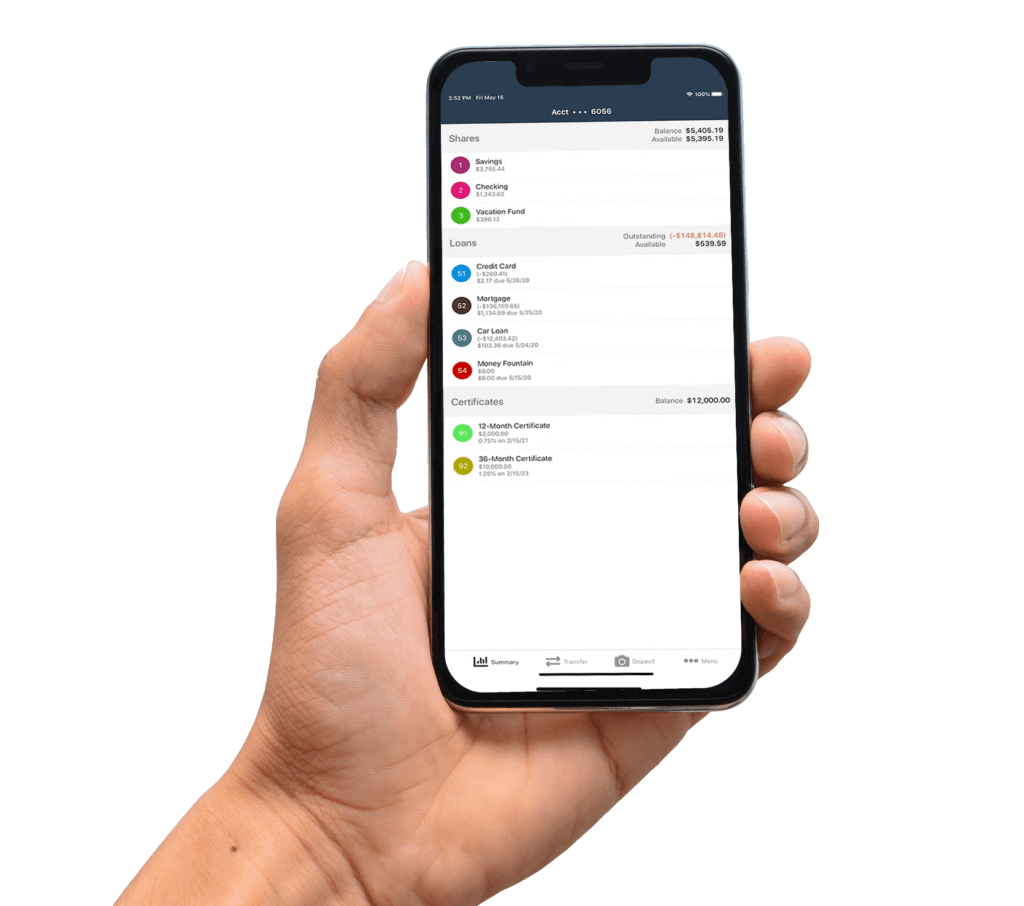
Managing Your ProMedica FCU Accounts Has Never Been More Convenient.
Our Free Mobile Access App further defines how accessing your accounts should be for ProMedica FCU Members. With the app’s advanced functionality, remotely managing your ProMedica FCU accounts has never been more convenient. Enjoy 24/7/365 secure access and so much more.
You can download ProMedica Federal Credit Union’s mobile access app to your iPhone, iPad, or Android device from the App Store or Google Play by searching for ProMedica FCU.
You must be enrolled in Online Banking before beginning to use our Mobile Access App. To enroll in Online Banking, please contact a Member Service Representative at any one of our branch locations for assistance.
- Check All Account Balances
- Mobile Check Deposit
- Transfer Funds
- Search for Branches and ATMs
- Control your PFCU Debit/ATM w/ Remote Card Feature
- View Account Transactions
- Access Bill Pay
- High Risk Authentification Parameters
- The Latest Encryption Technology Safeguards
- Now with Touch ID Login


















